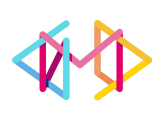Site Migration
Effortlessly migrate your WordPress site with our expert site migration services. Seamlessly transfer files, databases, and configurations to a new hosting environment. Minimize downtime and ensure a smooth transition for your website. We will migrate or clone your WordPress website from one location to another and ensure there is no downtime.
$57.00
Included in this WordPress site migration service
No Hassle WordPress Migration or Clone
We will migrate or clone your WordPress website from one location to another and with no down time.
Complete After Service Checks
We will ensure that everything was moved successfully and there are no errors present in the new location.
Detailed Migration Report
WAIT, there’s more… This item is actually our favorite. You will receive a detailed report on the migration of your site. The report will include a detailed explanation of everything our WordPress Migration Specialist has worked through.
HERE’S OUR 3-STEP PROCESS
How It Works.
01
Answer Some Questions
We ask some questions related to Projects in order to clear our concepts.
02
We Analyse & Plan
After asking questions related to Project, we analyse and plan how to develop project according to requirements of client.
03
We Deliver & Launch
After development of Project according to satisfaction of client, We Deliver and Launch.
Our guarantee is super simple
We will not require any more than $57 to migrate your site
Your migration will be assigned and started immediately
Our skilled agent will work diligently and quickly
We will provide you with details of everything we completed
Frequently Asked Questions
WordPress site migration refers to the process of moving a WordPress website from one hosting provider or server to another. It involves transferring all the website files, databases, configurations, and settings to ensure a seamless transition.
There are several reasons why you might need to migrate your WordPress site:
- Changing hosting providers: If you are unhappy with your current hosting provider or wish to switch to a more reliable or feature-rich hosting environment, migration is necessary.
- Website redesign or development: When undergoing a major redesign or development process, you might need to migrate your site to a staging or development environment for testing and modifications before launching it.
- Website consolidation: If you have multiple WordPress sites and want to merge them into a single installation, migration is required.
- Server or domain change: Moving your site to a new server or changing your domain name necessitates migration.
WordPress site migration can be done in several ways:
- Manual migration: This involves manually transferring files, databases, and configurations by using FTP and exporting/importing the database.
- Backup and restore plugins: WordPress plugins like Duplicator, All-in-One WP Migration, or UpdraftPlus offer simplified migration processes, allowing you to create backups, move files, and restore the site on the new server.
- Professional assistance: Hiring a web developer or migration service can ensure a smooth and hassle-free migration, especially for complex scenarios or large websites.
Before migrating your WordPress site, consider the following:
- Backup your website: Create a full backup of your site, including files and databases, to ensure you have a restore point in case of any issues during migration.
- Select a reliable hosting provider: If you are changing hosting providers, research and choose a reputable provider that meets your website’s requirements and offers good support.
- Update your WordPress installation and plugins: Ensure your WordPress installation, themes, and plugins are up to date before migration to avoid any compatibility issues.
- Inform users and search engines: If you are changing domains, set up proper redirects and inform your users and search engines about the change to avoid broken links and SEO issues.
Depending on the migration method and the complexity of your site, there may be some downtime during the migration process. However, with proper planning and execution, downtime can be minimized to ensure a smooth transition. Communicate with your users and schedule the migration during periods of low traffic if possible.
Yes, it is possible to migrate your WordPress site on your own using manual methods or WordPress migration plugins. However, technical knowledge and experience are necessary to ensure a successful migration, especially for larger or more complex websites. Consider your technical abilities and the complexity of your site before deciding to migrate on your own.
Yes, you can migrate your WordPress site to a different domain. The process involves updating the site URLs and setting up proper redirects to ensure a seamless transition. Backup and restore plugins or manual migration methods can be used for domain migration.
It is not always necessary to update permalinks after migration. If your site structure and URLs remain the same, the permalinks should continue to work. However, if you have changed the site structure or domain, you may need to update permalinks to ensure proper redirection and avoid broken links.