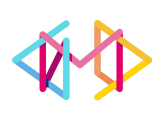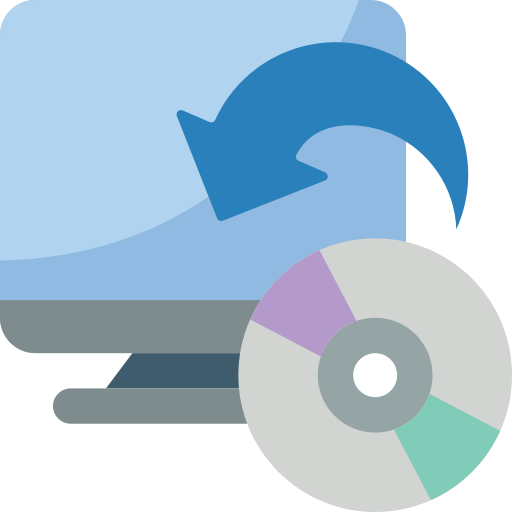One Time Cost – No Monthly Expense
Premium Backup Plugin Install and Setup
Remote Backup Storage Setup
Database Optimization & Cleanup
Scheduled & Automated Backups
Complete WordPress Core Update
Complete WordPress Plugins Update
Complete WordPress Themes Update
Detailed Service Report
What is included in this WordPress Backup and Restore Service
Premium Backup Plugin Install & Setup
Our Agent will install and setup WPvivid. We have hand selected this premium plugin based on extensive testing and support from it’s developer. This plugin is loaded with options and can backup any size site without any issues at all. We have perfected this process and will set your site up for success.
Database Optimization & Cleanup
Your database is the sweet spot of all your saved website content and data. Over time databases can become very bloated storing tons of information that you site does not need anymore. Our Agent will do a detailed optimization of your entire database before they complete the backup.
Remote Backup Available
We can setup your backup to be saved in multiple locations like Dropbox, Amazon S3, Google Drive and many others. This is a cool feature because if anything goes wrong on your web server, you have another location where your website backup is stored and safe.
Backup Scheduling & Automation
We believe strongly in “set it and forget it”. This will include setting up your backup to run automatically at the right times so it does not affect your website server speed. Daily backup can be costly depending on what solution you use.
Restore Website's Data
Our experienced team utilizes advanced techniques to retrieve and restore your website’s data, including files, databases, and configurations. We work diligently to ensure that your website is up and running smoothly again, minimizing any downtime and ensuring a seamless user experience.
HERE’S OUR 3-STEP PROCESS
How It Works.
01
Answer Some Questions
We ask some questions related to Projects in order to clear our concepts.
02
We Analyse & Plan
After asking questions related to Project, we analyse and plan how to develop project according to requirements of client.
03
We Deliver & Launch
After development of Project according to satisfaction of client, We Deliver and Launch.
Our guarantee is super simple
We will not require any more than $57 to complete this
Your Backup/Restore setup will be assigned to an agent
Our skilled agent will work diligently and quickly
We will provide you with details of everything we completed
Frequently Asked Questions
A backup and restore service is a solution that allows you to create copies of your website’s files, databases, and configurations, which can be used to restore your website to a previous state in case of data loss, website errors, hacking, or other incidents.
A backup and restore service is essential for several reasons:
- Data protection: It ensures that your website’s data is securely backed up, protecting it from accidental deletions, hardware failures, or security breaches.
- Disaster recovery: In the event of a website issue or data loss, a backup and restore service enables you to quickly recover your website and minimize downtime.
- Peace of mind: Having regular backups gives you peace of mind knowing that your valuable website data is safe and can be easily restored if needed.
A backup and restore service typically involves the following steps:
- Regular backups: The service automatically creates backups of your website’s files, databases, and configurations on a scheduled basis or in real-time.
- Storage and encryption: The backups are securely stored, often in remote locations or cloud servers, ensuring data integrity and encryption for added security.
- Restoration process: In case of data loss or website issues, the service allows you to restore your website using the latest backup. This process involves replacing the affected files and databases with the backup copies.
The frequency of website backups depends on factors such as the frequency of content updates, the importance of your data, and the level of activity on your website. As a general guideline, it is recommended to back up your website at least once a week, or more frequently if you have dynamic or frequently updated content.
A website backup typically includes the following:
- Website files: This includes all the HTML, CSS, JavaScript, media files, plugins, and themes that make up your website’s structure and design.
- Databases: If your website relies on a database (such as MySQL or PostgreSQL), the backup will include a copy of the database, which stores your content, user data, and other dynamic information.
- Configuration files: Backup services may also include essential configuration files that govern the settings and functionality of your website.
Depending on the backup and restore service, you may have the option to restore your website backup yourself. User-friendly backup plugins or services often provide intuitive interfaces that allow you to initiate the restoration process with a few clicks. However, for more complex restorations or technical issues, it is recommended to seek professional assistance.
The storage duration of website backups depends on your backup service provider and the specific plan you choose. Some providers offer short-term storage, typically keeping backups for a few days or weeks, while others offer long-term storage options for several months or even years. It is important to review the storage duration policy of your backup service.
Yes, most backup and restore services allow you to schedule automatic backups. You can set up regular intervals or specific times for backups to occur automatically without manual intervention. This ensures that your website is consistently backed up without relying on manual backups.