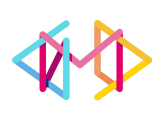Website maintenance is crucial for the long-term success and security of your website. This article explores the best practices for effectively maintaining your website, covering key areas such as regular backups, software updates, security measures, content management, and performance optimization. By implementing these practices, you can ensure your website remains healthy, secure, and user-friendly, providing a positive experience for visitors.
Importance of Website Maintenance:
Long-Term Success and Growth:
Regular website maintenance ensures your website remains functional, up-to-date, and aligned with changing user expectations. It helps in attracting and retaining visitors, boosting user engagement, and supporting your long-term business goals.
Ensuring Security and Protection:
Website maintenance plays a vital role in keeping your website secure from potential vulnerabilities and cyber threats. Regular updates and security measures help prevent security breaches, data loss, and unauthorized access.
Essential Website Maintenance Best Practices:
Regular Backups and Restore Points:
Perform regular backups of your website’s files and database to safeguard against data loss. Maintain restore points to roll back to a previous working version in case of any issues or errors.
Software Updates and Patch Management:
Keep your website’s software, including the content management system (CMS), plugins, themes, and scripts, up to date. Regularly install updates and patches to address security vulnerabilities and ensure compatibility with the latest technologies.
Website Security Measures:
Implement robust security measures, such as using strong passwords, enabling two-factor authentication, installing security plugins, and employing firewalls, to protect your website from hacking attempts, malware, and other security threats.
Content Management and Updates:
Regularly update and refresh your website’s content to provide accurate and relevant information to visitors. Keep an eye on broken links, outdated content, and formatting issues. Regularly review and optimize your website’s navigation and user experience.
Performance Optimization and Monitoring:
Optimize your website’s performance by compressing images, minifying CSS and JavaScript files, and enabling caching. Monitor website performance using analytics tools, identify bottlenecks, and take necessary steps to enhance loading speed and user experience.
Like Website Maintenance, you may also like to read Engaging and Shareable Website Content: Creating Viral-Worthy Articles and Visuals
Frequently Asked Questions
How often should I perform website backups?
Perform website backups regularly, ideally at least once a week. However, the frequency may vary based on the frequency of content updates and the importance of your website’s data. Consider automated backup solutions for convenience and peace of mind.
What security measures should I implement to protect my website?
Implement a combination of measures, such as using SSL certificates for secure connections, installing a web application firewall, enabling regular malware scans, implementing strong user authentication, and keeping your software up to date to address security vulnerabilities.
Is it necessary to update all software and plugins regularly?
Yes, it is crucial to regularly update all software, including the CMS, plugins, themes, and scripts. Updates often include security patches, bug fixes, and new features. Regular updates help safeguard your website from security vulnerabilities and ensure compatibility with the latest technologies.
How can website maintenance affect my search engine rankings?
Regular website maintenance positively impacts search engine rankings. By keeping your website updated, optimizing performance, and addressing security vulnerabilities, you provide a better user experience, which search engines prioritize. Additionally, regular content updates and SEO enhancements can improve your visibility in search engine results.
What are some common signs that indicate my website needs maintenance?
Common signs that indicate your website needs maintenance include slow loading times, broken links or images, outdated content, security warnings, frequent errors, a decline in search rankings, or compatibility issues with newer devices or browsers. Regular monitoring and analytics tracking can help identify areas that require attention.
How can website maintenance help with user experience?
Website maintenance ensures that your website functions properly, loads quickly, and offers a seamless user experience. By fixing broken links, optimizing content, and enhancing navigation, you create a user-friendly environment that improves engagement, reduces bounce rates, and encourages repeat visits.
What should I do if my website gets hacked?
If your website gets hacked, take immediate action to minimize damage. Disconnect your website from the internet, notify your web hosting provider, scan for malware, restore from a clean backup, and patch any vulnerabilities. Engaging a professional security service can help with the recovery process and provide ongoing protection.
Do I need a website maintenance plan, or can I handle it on my own?
Having a website maintenance plan is highly recommended, especially for complex websites or if you lack technical expertise. A maintenance plan ensures regular updates, backups, security scans, and monitoring are performed systematically. However, simpler websites with minimal traffic and functionality can be managed by website owners with some technical knowledge.
What should I consider when selecting a web hosting provider for better website maintenance?
When selecting a web hosting provider, consider factors such as reliability, security features, backup options, customer support, scalability, and performance. Look for providers that offer automatic backups, SSL certificates, malware scanning, and regular software updates to ensure a secure and well-maintained hosting environment.
Conclusion:
Implementing website maintenance best practices is essential for the long-term success and security of your website. By prioritizing regular backups, software updates, security measures, content management, and performance optimization, you can ensure your website remains healthy, secure, and user-friendly. By providing a positive experience to visitors and protecting your website from potential threats, you can establish a strong online presence, drive traffic, and achieve your business goals effectively.