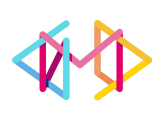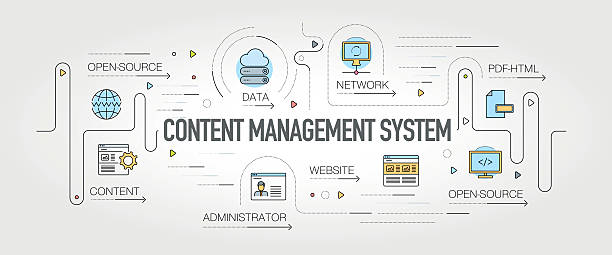Discover the best Content Management Systems (CMS) for your website’s success. Learn how to choose the right platform for effective content management. In the digital era, having an efficient and user-friendly website is essential for businesses and individuals alike. A Content Management System (CMS) plays a crucial role in managing and organizing website content. However, with numerous CMS options available, it becomes vital to choose the right platform that caters to your specific needs.
This blog post will delve into the importance of selecting the ideal CMS for your website’s success. We will explore the key factors to consider, compare popular CMS platforms, and provide insights to help you make an informed decision.
Understanding the Significance of Content Management Systems
Content Management Systems (CMS) are software applications that facilitate the creation, management, and publication of digital content. In this section, we will discuss the importance of CMS in empowering website owners to easily update and maintain their websites without extensive technical knowledge. A well-suited CMS ensures streamlined content creation and efficient website management.
Factors to Consider when Choosing a CMS
When selecting a CMS, several factors come into play. This section will highlight the key considerations to keep in mind:
- Flexibility and Scalability: A robust CMS should offer flexibility to adapt and grow as your website evolves. It should be scalable to accommodate increasing content and traffic demands.
- User-Friendliness: Look for a CMS with an intuitive user interface that simplifies content creation, editing, and management. This ensures that users with varying technical skills can navigate the platform easily.
- Customization Options: Consider the level of customization a CMS provides. The ability to tailor the design, functionality, and features to align with your specific website goals is crucial.
- SEO Capabilities: Evaluate the CMS’s built-in SEO features, such as customizable meta tags, clean URLs, and XML sitemap generation. These elements contribute to better search engine visibility and organic traffic.
Comparing Popular CMS Platforms
WordPress:
WordPress is one of the most widely used CMS platforms globally. It offers a user-friendly interface, an extensive theme and plugin ecosystem, and a large supportive community. It is known for its versatility, making it suitable for various types of websites, from blogs and portfolios to e-commerce stores. WordPress provides excellent SEO capabilities and is highly customizable. However, it may require additional plugins for more complex functionality, and regular updates are necessary for security and performance.
Joomla:
Joomla is a robust CMS platform favored by users seeking advanced functionality and customization options. It is suitable for medium to large-scale websites, including corporate portals, community platforms, and e-commerce stores. Joomla offers a flexible framework, multilingual support, and a range of powerful extensions. However, its learning curve can be steeper compared to WordPress, and the availability of themes and plugins may be more limited.
Drupal:
Drupal is a highly flexible CMS with a focus on scalability and security. It is favored by developers and large organizations that require complex and highly customized websites. Drupal offers extensive customization options, advanced user management, and robust security features. It excels in handling high-traffic websites and has a thriving community of developers. However, Drupal’s learning curve can be steep for beginners, and it may require more technical expertise to set up and manage.
Shopify:
Shopify is a popular CMS platform specifically designed for e-commerce websites. It provides a comprehensive set of tools and features for building and managing online stores. Shopify offers a user-friendly interface, secure payment processing, and a wide range of e-commerce templates and plugins. It simplifies inventory management, order processing, and product listing. However, Shopify’s focus on e-commerce may limit its suitability for non-commerce websites, and extensive customization may require advanced technical knowledge.
Wix:
Wix is a user-friendly, cloud-based website builder that also offers a CMS solution. It provides a drag-and-drop interface, a wide range of templates, and easy-to-use customization options. Wix is suitable for small to medium-sized websites, portfolios, and small-scale e-commerce ventures. However, its flexibility and scalability may be limited compared to more robust CMS platforms.
Magento:
Magento is a powerful CMS platform specifically tailored for large-scale e-commerce websites. It offers advanced e-commerce features, such as inventory management, order processing, and marketing tools. Magento provides flexibility, scalability, and a highly customizable framework. However, its complex setup and maintenance may require more technical expertise and resources.
Squarespace:
Squarespace is a popular CMS platform known for its visually stunning templates and intuitive interface. It caters primarily to individuals and small businesses looking for a sleek and modern website. Squarespace offers integrated hosting, mobile responsiveness, and a seamless content creation experience. However, it may have limitations in terms of scalability and advanced customization options.
When comparing CMS platforms, consider your website’s specific needs, goals, and technical proficiency. Assess factors like ease of use, available themes and plugins, scalability, community support, and security features. It’s also valuable to explore user reviews and seek advice from experienced developers or website owners who have firsthand experience with these CMS platforms.
Ultimately, the ideal CMS platform depends on your unique requirements, budget, and future growth plans. Take the time to carefully evaluate the pros and cons of each option to select the CMS that best aligns with your website’s objectives and ensures a smooth and efficient content management experience.
Considerations for Choosing a CMS
When selecting a Content Management System (CMS) for your website, there are several important factors to consider. Here are key considerations to help you make an informed decision:
Cost and Pricing Models:
Evaluate the overall cost of the CMS, including licensing fees, hosting expenses, and any additional costs for themes, plugins, or premium features. Determine if the pricing structure aligns with your budget and long-term sustainability.
Technical Requirements:
Assess the technical requirements of the CMS, such as server compatibility, programming languages, and database support. Ensure that the CMS is compatible with your existing infrastructure and can be easily integrated into your website environment.
Support and Documentation:
Look for a CMS that offers comprehensive support resources, including documentation, tutorials, and a user community. Adequate support ensures you can seek assistance and find solutions to issues that may arise during setup and ongoing usage.
Security:
Examine the built-in security features of the CMS and the frequency of updates and patches. A secure CMS helps protect your website and user data from potential vulnerabilities and cyber threats.
Third-Party Integrations:
Consider the availability and compatibility of third-party integrations. These can include payment gateways, analytics tools, email marketing services, customer relationship management (CRM) platforms, and other essential services that you may require for your website.
By carefully considering these factors, you can select a CMS that aligns with your budget, technical requirements, and growth plans. Evaluating the cost, technical compatibility, available support, security features, and third-party integrations will help you make an informed decision and choose the CMS that best suits your website’s needs.
User Experiences and Reviews
Considering user experiences and reviews is an essential part of choosing the right Content Management System (CMS) for your website. By exploring the feedback and opinions of users who have hands-on experience with different CMS platforms, you can gain valuable insights and make an informed decision.
User experiences and reviews can be found on online forums, review websites, social media groups, and other online communities. They provide first-hand accounts of user’s interactions with the CMS, highlighting the strengths, weaknesses, and overall satisfaction levels.
By examining user experiences and reviews, you can gather information on various aspects, including:
Ease of Use:
Learn about the user-friendliness of the CMS, how intuitive its interface is, and how easy it is to create, edit, and manage content.
Customization Options:
Discover the flexibility and range of customization options available with the CMS, such as the ability to modify themes, layouts, and functionality to align with your specific requirements.
Reliability and Performance:
Assess the stability and performance of the CMS, including factors like speed, uptime, and responsiveness.
Support and Documentation:
Gain insights into the level of support provided by the CMS provider, the availability of documentation and tutorials, and the responsiveness of the user community.
Scalability and Growth:
Determine if the CMS is suitable for your website’s future growth plans, such as handling increased traffic, adding new features, or expanding your online presence.
Overall Satisfaction:
Understand the overall satisfaction levels of users with the CMS, including factors like user interface, features, reliability, and customer support.
User experiences and reviews offer real-world perspectives on the pros and cons of different CMS platforms. While individual experiences may vary, they can help you assess the suitability of a CMS for your specific needs and make an informed decision based on the experiences of others.
By considering user experiences and reviews, you can gain valuable insights and gather information to select a CMS that aligns with your goals, enhances your website management experience, and ensures a positive user experience for both you and your website visitors.
Read More About Website Accessibility: Inclusivity and Compliance with ADA Guidelines
Frequently Asked Questions about Content Management Systems
Q1: What is the role of a Content Management System (CMS)?
A: A CMS enables website owners to create, manage, and publish digital content easily, without extensive technical knowledge.
Q2: Is WordPress the only CMS option available?
A: No, there are various CMS platforms available, each with its own strengths and features. WordPress is popular, but other options like Joomla, Drupal, and Shopify are also widely used.
Q3: How can I migrate my website to a different CMS platform?
A: Migrating a website to a different CMS platform requires careful planning and execution. It is recommended to consult with professionals experienced in website migration to ensure a smooth transition.
Conclusion
Choosing the right Content Management System (CMS) is a critical decision that significantly impacts your website’s success. By considering factors like flexibility, user-friendliness, customization options, and SEO capabilities, you can identify the CMS that aligns with your website goals. Understanding the strengths and weaknesses of popular CMS platforms further assists in making an informed choice. Invest time and effort in selecting the ideal CMS, as it sets the foundation for efficient content management and contributes to your website’s long-term growth and success.