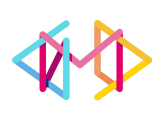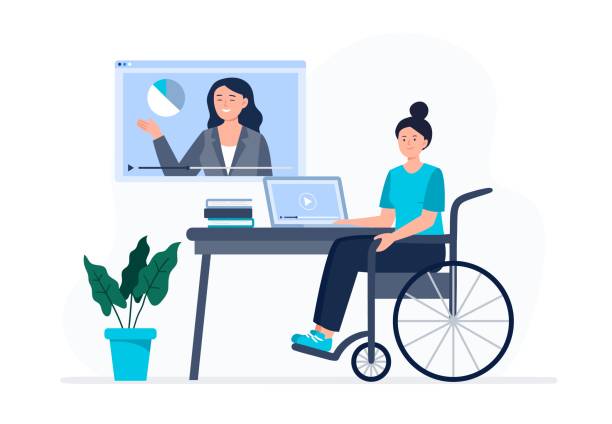In today’s digital age, where websites play a vital role in communication and information dissemination, it is crucial to prioritize website accessibility. Website accessibility refers to the design and development practices that make websites usable and navigable by individuals with disabilities. By embracing inclusivity and complying with the Americans with Disabilities Act (ADA) guidelines, website owners can create an inclusive online environment that caters to a broader audience.
In this blog post, we will explore the significance of website accessibility, discuss ADA guidelines, and provide practical tips for improving your website’s accessibility.
Understanding Website Accessibility
Website accessibility encompasses a range of considerations aimed at ensuring equal access and usability for all individuals, regardless of their abilities. When a website is accessible, people with disabilities can perceive, navigate, interact with, and contribute to its content. Moreover, it benefits not only individuals with disabilities but also older adults, people with temporary impairments, and those using assistive technologies.
ADA Guidelines and Legal Requirements
The Americans with Disabilities Act (ADA) is a comprehensive civil rights law that prohibits discrimination against individuals with disabilities in various areas of public life, including the digital realm. Title III of the ADA covers places of public accommodation, which includes websites. Therefore, it is essential for website owners and businesses to ensure their websites comply with ADA guidelines to avoid legal consequences and provide equal access to all users.
Enhancing Website Accessibility
To enhance the accessibility of your website, consider implementing the following practices:
- Alternative Text for Images: Provide descriptive alternative text (alt text) for images to convey their content to visually impaired users who use screen readers.
- Clear and Structured Headings: Use proper heading tags (H1, H2, etc.) to organize content hierarchically, making it easier for users to navigate through the webpage using screen readers.
- Keyboard Accessibility: Ensure that all website functionalities and interactive elements can be accessed and operated using a keyboard alone, as some individuals may have difficulty using a mouse or touchscreen.
- Color Contrast and Font Size: Choose color combinations that offer sufficient contrast between text and background. Additionally, provide the option to adjust the font size to accommodate users with visual impairments.
Benefits of Website Accessibility
The Benefits of Website Accessibility focuses on the advantages that website accessibility brings to both website owners and users. By ensuring that a website is accessible to all individuals, regardless of their disabilities, website owners can experience several positive outcomes:
Expanded Reach and Audience:
When a website is accessible, it becomes available to a larger audience, including people with disabilities. This can result in increased traffic, engagement, and potential customers or users.
Improved User Experience:
Website accessibility enhances the overall user experience for everyone. Accessible design practices, such as clear navigation, proper headings, and alternative text for images, make it easier for all users to find and consume content, leading to increased satisfaction and engagement.
Enhanced Brand Reputation:
Prioritizing website accessibility demonstrates a commitment to inclusivity and equal access. This can enhance the brand reputation, as users appreciate and support businesses that prioritize accessibility and social responsibility.
Legal Compliance:
By adhering to accessibility guidelines, such as the ADA, website owners can avoid legal consequences related to discrimination and accessibility violations. Compliance with legal requirements ensures that websites provide equal access to individuals with disabilities.
Improved SEO and Search Rankings:
Search engines, like Google, consider accessibility as a ranking factor. Websites that are accessible and user-friendly tend to have better search engine optimization (SEO), leading to improved visibility and organic traffic.
Positive Social Impact:
Creating an accessible website contributes to a more inclusive and equitable digital environment. It allows individuals with disabilities to fully participate in online activities, access information, and engage with online services, thereby promoting social inclusion.
These benefits emphasize the significance of website accessibility in creating a positive user experience, reaching a wider audience, complying with legal requirements, and building a reputable brand in today’s digital landscape.
Testing and Auditing Website Accessibility
Testing and Auditing Website Accessibility involves evaluating a website’s accessibility to ensure it meets the required standards and provides equal access to individuals with disabilities. This process involves various methods and tools to identify accessibility issues and areas for improvement.
There are different approaches to testing and auditing website accessibility, including:
- Manual Evaluations: Experts or individuals knowledgeable in accessibility standards manually review the website, analyzing its design, structure, and functionality. They identify accessibility barriers and recommend solutions based on recognized guidelines such as WCAG (Web Content Accessibility Guidelines).
- Automated Accessibility Checkers: Specialized tools or software scan the website and generate reports highlighting potential accessibility violations. These tools automate the process and provide a quick overview of the website’s accessibility status. However, manual review is still necessary to verify and address flagged issues.
- User Testing: Involving individuals with disabilities in the testing process can provide valuable insights into their experience using the website. Real users interact with the site, and their feedback helps identify barriers and usability challenges that might have been missed in automated or manual evaluations.
The purpose of testing and auditing is to uncover accessibility barriers, such as missing alternative text for images, improper use of headings, keyboard navigation issues, color contrast problems, or non-descriptive links. Once identified, these issues can be addressed to improve accessibility.
By testing and auditing website accessibility, website owners can gain a clear understanding of the current accessibility status and identify areas for improvement. It enables them to take proactive steps to ensure compliance with accessibility guidelines, enhance the user experience for all users, and provide equal access to individuals with disabilities.
Read More About Search Engine Optimization (SEO) Strategies: Boosting Website Rankings and Visibility
Frequently Asked Questions about Website Accessibility
Q1: Why is website accessibility important?
A: Website accessibility is crucial because it promotes inclusivity, expands your target audience, and helps you comply with legal requirements.
Q2: How can I test my website’s accessibility?
A: Several online tools and accessibility checkers are available to evaluate your website’s accessibility. These tools highlight areas that need improvement and suggest potential solutions.
Q3: What are some common accessibility barriers on websites?
A: Common accessibility barriers include a lack of alternative text for images, inaccessible forms, poor color contrast, and complex navigation structures.
Conclusion
Prioritizing website accessibility is not only the right thing to do but also a legal obligation. By embracing inclusivity and complying with ADA guidelines, website owners can ensure equal access to their digital content for individuals with disabilities. Implementing the suggested practices and regularly testing your website’s accessibility will not only enhance user experience but also foster a more inclusive and accessible online environment for everyone.