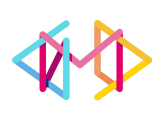In an increasingly digital world, website security is of paramount importance. Safeguarding user data and preventing cyber threats should be a top priority for website owners and administrators. This blog post will explore essential website security best practices that can help you protect your website and the sensitive information of your users. By implementing these practices, you can establish a secure online environment and build trust with your audience.
Understanding the Importance of Website Security
Ensuring website security is vital for several reasons. Firstly, it helps protect the privacy and sensitive information of your users, such as personal details and payment data. Secondly, a secure website enhances trust and credibility, reassuring visitors that their information is safe. Finally, website security is crucial for maintaining the integrity of your website and preventing unauthorized access, data breaches, and other cyber threats.
Implementing Strong Authentication Measures
One of the fundamental website security practices is implementing strong authentication measures. This includes using secure passwords, enabling two-factor authentication (2FA), and limiting login attempts. By enforcing these measures, you can significantly reduce the risk of unauthorized access to your website and protect user accounts.
Regular Software Updates and Patching
Keeping your website’s software up to date is essential for maintaining optimal security. Regularly updating your Content Management System (CMS), plugins, themes, and other components ensures that you have the latest security patches and bug fixes. Outdated software can become vulnerable to known security threats, so timely updates are critical to prevent exploitation.
Securing Data Transmission with HTTPS
Implementing Hypertext Transfer Protocol Secure (HTTPS) is crucial for securing the transmission of data between your website and users’ browsers. HTTPS encrypts the communication, making it difficult for hackers to intercept and tamper with sensitive information. Obtaining an SSL/TLS certificate and enabling HTTPS ensures a secure connection and builds trust with your website visitors.
Regular Backups and Disaster Recovery
Website backups are a crucial aspect of website security. Regularly backing up your website’s files and databases helps you recover quickly in the event of a security incident or data loss. Implementing a robust disaster recovery plan ensures that you can restore your website to a secure state and minimize potential downtime.
Read More About Content Management Systems (CMS): Choosing the Right Platform for Your Website’s Success
Frequently Asked Questions
Q: How do I choose a reliable web hosting provider that prioritizes website security?
A: When selecting a web hosting provider, prioritize those that offer robust security measures such as firewalls, regular malware scanning, and intrusion detection systems. Look for providers with a proven track record of strong security protocols, reliable backups, and a dedicated support team to address security concerns promptly.
Q: What are some common signs of a compromised website?
A: Common signs of a compromised website include unexpected website downtime, unauthorized changes to website content or appearance, the presence of unfamiliar or suspicious files, unusual server resource consumption, and reports from users about malicious activities or malware warnings.
Q: Are there any specific security measures for e-commerce websites?
A: E-commerce websites should implement additional security measures, including using secure payment gateways, obtaining an SSL/TLS certificate to enable HTTPS, ensuring PCI DSS compliance, regularly updating and patching e-commerce platforms and plugins, and conducting regular security audits and vulnerability scans.
Q: How can I protect my website from DDOS attacks?
A: To protect your website from Distributed Denial of Service (DDOS) attacks, consider using a reputable DDOS mitigation service or a web hosting provider that offers DDOS protection. Additionally, implement rate-limiting measures, employ caching techniques, and utilize Content Delivery Networks (CDNs) to distribute traffic and mitigate the impact of potential DDOS attacks.
Conclusion
Website security is not a one-time task but an ongoing commitment. By implementing the best practices mentioned above, such as strong authentication, regular updates, HTTPS implementation, backups, and disaster recovery plans, you can safeguard user data and prevent cyber threats. Prioritizing website security not only protects your users but also helps build trust, credibility, and long-term success for your website. Stay vigilant, stay informed, and continuously adapt your security practices to stay one step ahead of potential threats.